Educational Games
शैक्षणिक खेळ ,गणित खेळ गेम ,Typing Game, ABCD Game
GCompris
GCompris is a high quality educational software suite comprising of numerous activities for children aged 2 to 10. It is also available in Indian Languages like Marathi ,Hindi, Gujrathi etc.Some of the activities are game orientated, but nonetheless still educational. Below you can find a list of categories with some of the activities available in that category.
- · Computer discovery: keyboard, mouse, different mouse gesture.
- · Algebra: table memory, enumeration, double entry table, mirror image.
- · Science: the canal lock, the water cycle, the submarine, electric simulation …
- · Geography: place the country on the map
- · Games: chess, memory, connect 4, Sudoku.
- · Reading: reading practice
- · Other: learn to tell time, puzzle of famous paintings, vector drawing, cartoon making, etc
- Soundspeaker : The audio files are included for this activity.
- Soundspeaker with a red cross : The audio files are not installed in the present language.
- 1, 2 or 3 stars – for 2 to 6 years old.
- 1, 2 or 3 complex stars – greater than 6 year olds.
v Operating System: Linux, Windows
v License:- GPL
v Web Site:- (http://gcompris.net/-en-)
Childsplay
Childsplay is a collection of educational activities for young children and runs on Windows, OSX, and Linux.Childsplay can be used at home, kindergartens and pre-schools.Childsplay is a fun and save way to let young children use the computer and at the same time teach them a little math, letters of the alphabeth, spelling, eye-hand coordination etc. Childsplay is part of the schoolsplay.org project.
Features
Childsplay provides several features for users and developers of activities:memory activities that are fun to play and at the same time learn sounds, images, letters and numbers.
- activities that train the child to use the mouse and keyboard.
- pure game activities like puzzles, pong, pacman and billiards.
- multilingual support, even right to left languages (via Pango).
- solid data logging to monitor the children’s progress; locally (SQLite) or over network (MySQL or any other db supported by SQLAlchemy).
- set of OpenOffice reports to print this data (still in development state).
- object oriented framework for easy activity development in Python/PyGame.
- good support by the developers and translators.
v License:- GPL
v Web Site:- (http://childsplay.sourceforge.net/)
Tux of Math Command

TuxMath is an arcade game that helps kids practice their math facts. The main goal is to make it effective and fun. Tux, of Math Command, AKA TuxMath, lets kids hone their arithmetic skills while they defend penguins from incoming comets, or offers them a chance to explore the asteroid belt with only their factoring abilities to bring them through safely. “Tux, of Math Command” is a math drill game starring Tux, the Linux Penguin. Lessons are included from simple number typing through addition, subtraction, multiplication, and division of positive and negative numbers.
Features
- Multiple user support (useful for schools)
- On-screen tutorials
- High score table
- Training mode – over 50 bundled lessons ranging from simple number typing up through all four basic arithmetic operations with negative numbers and “missing number” questions (e.g. “3 x ? = 12”).
- Multi-platform support (Linux, Windows, Mac OS X, BeOS)
- Localization to over thirty (human) languages.
- Supports LAN multiplayer mode.
- Missions
- Factoroids: clone of classic Atari video game “Asteroids”, modified to be an activity to train factorization.
ath also offers a se
con
d, more advanced mode, where the asteroids are fractions you destroy by findin
g their common denominator.TuxMath is fun and well-designed and bridges the gap between educational and fun.
v Operating System: Linux,
Windows
v License:- GPL
v Web Site:- (http://tux4kids.alioth.debian.org/tuxmath/)
Tux Typing
“Tux Typing” is an educational typing tutor for children. It features several different types of gameplay, at a variety of difficulty levels. Teachers will find the new Tuxtyping to be a more moldable tool they can use in their classrooms.
Any teacher or educator knows that the key to helping kids learn is to make it fun.The same goes for typing, which is why Tux Typing has been designed to make typing as fun as possible for children. Tux Typing stars Tux who is actually the Linux penguin logo. Basically, words fall from the sky and you have to type them to make them disappear before they fall to the ground and end up in Tux’s belly .
The main Tux Typing menu asks you to choose a level ranging from Space Cadet to Commander. Within these difficulty levels are different challenges from typing the Alphabet to whole words. Alternatively, you can just choose to practice typing and Tux Typing will give you a phrase and then indicate how you should type it using which fingers in order to become a touch typists.
Unfortunately, you can’t edit Tux Typing’s word lists yet but the developers promise it is coming soon. The range of languages supported by Tux Typing Tutor is outstanding. The full list of languages includes Armenian, Bokmal, Brazilian Portuguese, Catalan, Czech, Danish, German, Euskera, French, Spanish, Greek, Jamaican, Lithuanian, Nepalese, Russian, Swedish, Swahili and even a few more smaller languages you wouldn’t expect to find in such a program.
What’s great about Tux Typing is that every game is different with different backdrops, sounds and effects so it won’t get boring quickly. However, it has to be said that the more difficult challenges and levels on Tux Typing would challenge even experienced touch typists, never mind children! Words fall at a very rapid rate on the hardest levels and even we had trouble keeping up.
Tux Typing is a delightful typing tutorial game for kids that will keep them coming back for more and rapidly improve their typing skills.
v Operating System: Linux, Windows
v License:- GPL
v Web Site:- (http://tux4kids.alioth.debian.org/tuxtyping.php)
Tux Paint
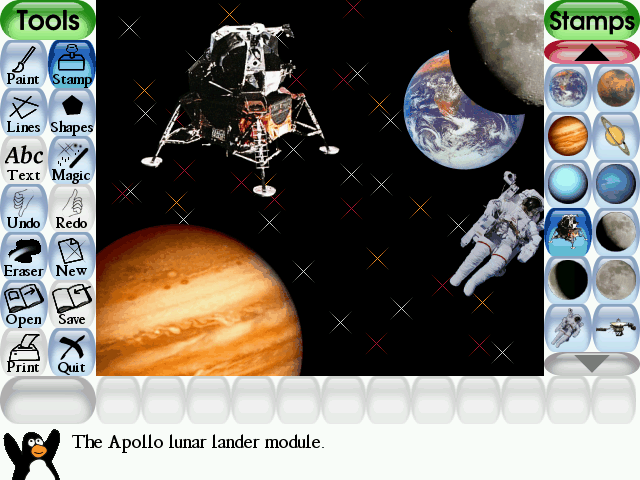
Tux Paint is a free, award-winning drawing program for children ages 3 to 12 (for example, preschool and K-6). Tux Paint is used in schools around the world as a computer literacy drawing activity. It combines an easy-to-use interface, fun sound effects, and an encouraging cartoon mascot who guides children as they use the program.
Kids are presented with a blank canvas and a variety of drawing tools to help them be creative.
Tux Paint is a hugely popular painting and drawing application that allows children to take their first steps in computer-based art!
The Tux Paint interface is very child-oriented. It’s colorful and simple and will appeal to even the tiniest children. To facilitate this child-appropriateness, it allows them to select their saved pictures from thumbnails and has an autosave and recover function, so there’s no problem even if they accidentally close the program.
To make Tux Paint even more kid-appropriate, the configuration settings are displayed in a totally separate area that is not accessible through the drawing interface.
Here you’ll be able to modify certain settings to make it suitable for everyone to use, including what shows up on Tux Paint’s drawing interface, the language used and sound effects.
From a child’s point of view, Tux Paint must be fantastic. It has bunches of features – Tux Paint stamps, colors, magic designs and effects and a variety of brushes.
Some features only appear in the Brushes area after choosing an option from Tools, but with a bit of exploring your child will find them all.
v Operating System: Linux, Windows
v License:- GPL
v Web Site:- (http://tux4kids.alioth.debian.org/tuxpaint.php)
Blinken
Blinken is based on an electronic game released in 1978, which challenges players to remember sequences of increasing length. On the face of the device, there are 4 different color buttons, each one with their own distinctive sound. These buttons light up randomly, creating the sequence that the player must then recall.
If the player is successful in remembering the sequence of lights in the correct order, he advances to the next stage, where an identical sequence with one extra step is presented. If the player makes a mistake, the game is lost, and the player must start again from the beginning. The goal is to get a high score – each step in the sequence is worth one point, so correct entry of a sequence of 8 lights is worth 8 points on the high score table.
v Operating System: Linux ,Windows
v License:- GPL
v Web Site:- (http://edu.kde.org/applications/preschool/blinken/)
Mnemosyne
Mnemosyne is a feature-rich flashcard memorization tool. It uses an advanced algorithm to determine when each card should be shown to maximize effectiveness.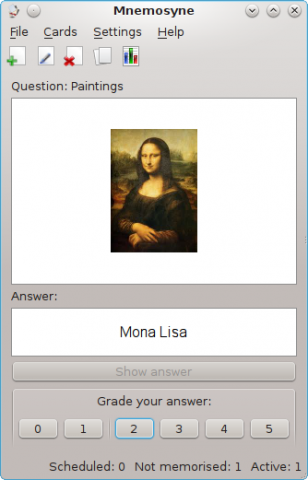
The Mnemosyne software resembles a traditional flash-card program to help you memorise question/answer pairs, but with an important twist: it uses a sophisticated algorithm to schedule the best time for a card to come up for review. Difficult cards that you tend to forget quickly will be scheduled more often, while Mnemosyne won’t waste your time on things you remember well. There are dozens of card sets available on the app homepage.
Mnemosyne aims to be a user-friendly flash card program, with a clean, deceptively simple interface that does not require you to wrap your head around complicated concepts before you can start using it. At the same time, under the hood it is very powerful, and its architecture allows infinite extensibility and customisibility through plugins and a scripting API, for the benefit of power users.
v Operating System: Linux ,Windows
v License:- GPL
v Web Site:- http://mnemosyne-proj.org/

No comments:
Post a Comment